Instagram is one stellar marketing and selling tool, but it’s also the perfect place to show off your brand’s personality and the team behind the product(s). Plus, it’s also a great place to interact with your base. With a little bit of strategic thinking—like taking full advantage of hashtags and encouraging engagement with story polls—you can weave creativity into your entire profile.
The result? Better, lasting engagement, improved brand awareness and new ways to get to know your customers. All of which will help your company grow.
9. Use all available content types—not just posts
Instagram has beefed up their content options since the good ‘ole days of plain picture posts. Leverage them: Diversifying your content makes your brand more appealing to a wider range of people. Post videos to your main feed, get super-active with stories and go real-time with the live video option.
Videos across the web see higher engagement rates than plain images, including on Instagram. And stories are ultra-popular: over 250 million people use them every day.
8. Tag it!
Instagram posts and stories with at least one hashtag see a 12% higher engagement rate than those without. And posts with hashtags and a location tag do even better; plus, they give you access to a large audience while simultaneously targeting a smaller one. Regular posts can have up to 30 hashtags, but statistically nine or less is the sweet spot. And, you can add them to stories as well. Just tap the sticker icon on your screen, choose or make your hashtag and add it right to your story.
Ready to really step up your hashtag game? Tools like Display Purposes, Hashtagifyor All Hashtag make finding solid, relevant tags for your posts and stories a breeze.
This brand made their own hashtag to show their product on real (adorable) customers:

Don’t want your caption to contain a slew of hashtags? Just comment on the post with the hashtags right after posting, à la this Biz.me reader:

7. Link up those stories
If you have a verified account with any number of followers or a business account with at least 10,000 followers, Instagram allows you to add links to your stories. Take advantage of it! Right after you add your story, click on the link button at the top of the menu. This is especially useful when you’re running a promotion, rolling out a new product or simply trying to drive more traffic to your site.
Pro tip: Instagram won’t tell you how many times a story link was clicked. So, add a UTM code to the URL to track your click-through-rates.
6. Story takeovers
Influencer marketing is booming, and Instagram is the go-to platform for the strategy. There are plenty of collaboration options, and one that’s gaining loads of traction is story takeovers. Basically, you give an influencer access to your brand’s Instagram stories (for a set period of time) and let them create and post content for you.
There are three methods for managing a takeover, although the first two are best for story takeovers:
- Give the influencer the password to your account. After the takeover is complete, change your password.
- Add the influencer to your social media management tool and set restrictions on their account.
- Have the influencer make the content and send it to you. Then, you post it to your account under the guise that it’s the influencer posting. With story takeovers, this option can be problematic: Influencers might want to control the design of the tags. And, the stories might not come across as authentic because they aren’t being created in real-time.
Extremely effective in driving traffic to your site, takeovers also give influencers the creative leeway to amplify your brand’s voice and provide more diverse, robust content. And, it also allows the influencer to expand their own reach and bump up their follower counts—which is a pretty sweet incentive (especially for microinfluencers).
Check out this influencer showing off a new product on the brand’s stories:
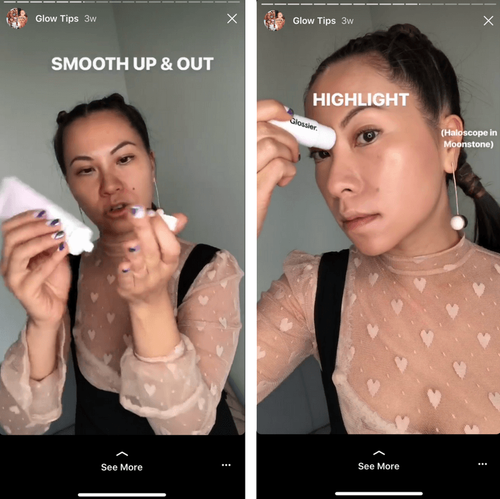
And don’t forget to get your team involved as well. This brand had their employees post stories to their Instagram, complete with a set hashtag, to show off a new planner:

5. Bypass video length restrictions
Show off your brand’s creativity—and get even more content out there—by creating longer videos and then splicing them into 15-second clips for stories. Apps like Continual for Instagram, Story Splitter Pro and Story Cutter do most of the work for you, letting you upload a video and then automatically dividing it into 15-second clips. Just upload each clip in order, and you have a full video.
4. Interact by going live
Whether it’s a live Q&A, product demo, giveaway announcement or having an influencer or expert join you for a chat, Instagram users love watching real-time action. Live videos, which can be up to an hour in length, appear right next to stories in your followers’ feeds. After that, your followers can replay the video for the next 24 hours before it disappears into the internet’s void. Because live videos are less scripted and stylized, they give followers a glimpse at the human behind the brand, making them a great way to build trust, rapport and engagement.
3. Host a poll
Poll stickers, available in stories, let you ask followers’ questions, get them involved in the content you’re creating and maintain their interest in your content. These stickers let you post two answers, and followers get to click on or slide to their choice. A few ideas:
- Ask what type of “story” they want to see next.
- Request input on a trending topic or issue.
- Let followers tell you what to do—e.g., “blue shirt or red dress?”

2. Sharing is caring
Ready to really buckle down on increasing Instagram engagement and story views? Let followers send people they know your stories via direct messages. Just go to your profile, tap the gear icon and click on “Story Settings.” From there, all you have to do is turn the “allow sharing” option on and you’re set.
1. Highlight those stories
Yes, stories disappear in 24 hours. But there’s a workaround. Change your archive settings so that it automatically saves everything you post. Then, go over to Instagram Highlights in your profile and tap on the stories you want to feature. Now, the stories you select are visible to everyone until you remove them from your highlights. Have a story that got way more views than normal? Ride the momentum and keep it highlighted. Running a multiday promotion? Highlights keeps your story about it on display throughout the duration campaign.
This brand uses highlights to keep stories about new products up on their main profile indefinitely:
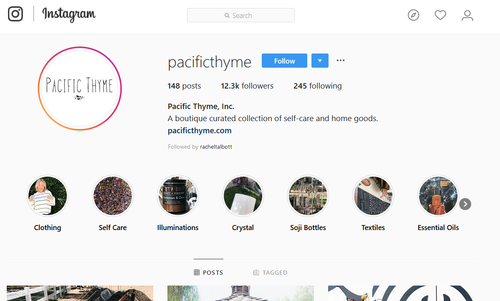
Instagram, and it’s uses, will only continue to grow and evolve. Stay on top of current updates and trends, refine your brand’s voice and treat Instagram like a new form of content marketing. Your mileage may vary as you navigate and play with the platform, but with these tips and loads of creativity, you’ll be able to use Instagram to push your brand in the right direction.
Go ahead if you like it tell your friends
Tell us too

Related Content
New Comment ...
Return